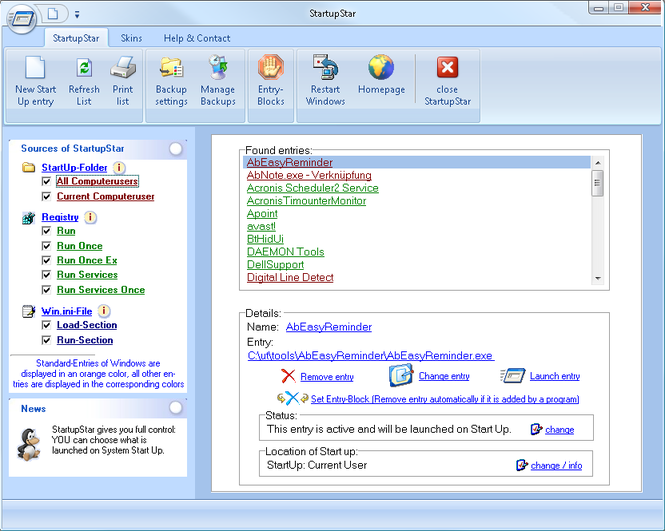StartupStar 2012s
StartupStar gives you full control about what happens when you start your system. It manages all programs that are launched on Windows start up. Furthermore, StartupStar can create, edit, backup and remove entries.
Last update
9 Sep. 2012
| old versions
Licence
Free to try |
$19.90
OS Support
Windows Me
Downloads
Total: 2,187 | Last week: 4
Ranking
#1542 in
System Tools
Publisher
Abelssoft
Screenshots of StartupStar
StartupStar Publisher's Description
Did you know that an average PC has more than 20 different applications that are launched automatically when you start your PC? A lot of those startup entires are unnecessary and they usually slow down your PCs starting time. StartupStar can help you with this problem. It analyzes your PC and shows you those applications that are automatically launched during startup. It displays a rating for those applications showing you which of them are valuable and which may be removed. StartupStar allows you to remove startup entries, to pause them or to delay their start.
* Lists applicaitons that will be launched during startup when your system boots.
* StartupStar fully supports the Windows TaskScheduler, which is integrated in all new Windows versions and which is ignored by many other startup managers.
* StartupStar assists you in the creation of new startup entries.
* StartupStar provides the ability to activate, deactivate or delete items.
* StartupStar allows you to delay the startup of an application. This allows you top load unimportant applications a bit later, hence allowing you to use your PC already and to launch applications as soon as the PC has a bit more CPU/time available.
Full control : You can see quick and efficient overview of all startup entries in the main screen and you can enable, disable, or delete them. With the built-in search function you can easily find applications.
Delay entries: StartupStar allows you to delay the start of applications. This reduces the number of simultaneous program starts during boot time and speeds up your boot experience.
Creation of new entries: With StartupStar you can instantly create new startup entries if you want. You can decide where when those startup entries will be launched. You have even the possibility to start programs with administrator rights without UAC (User Access Control).
High security through backups: If you accidentally delete an entry, you can easily restore it.
* Lists applicaitons that will be launched during startup when your system boots.
* StartupStar fully supports the Windows TaskScheduler, which is integrated in all new Windows versions and which is ignored by many other startup managers.
* StartupStar assists you in the creation of new startup entries.
* StartupStar provides the ability to activate, deactivate or delete items.
* StartupStar allows you to delay the startup of an application. This allows you top load unimportant applications a bit later, hence allowing you to use your PC already and to launch applications as soon as the PC has a bit more CPU/time available.
Full control : You can see quick and efficient overview of all startup entries in the main screen and you can enable, disable, or delete them. With the built-in search function you can easily find applications.
Delay entries: StartupStar allows you to delay the start of applications. This reduces the number of simultaneous program starts during boot time and speeds up your boot experience.
Creation of new entries: With StartupStar you can instantly create new startup entries if you want. You can decide where when those startup entries will be launched. You have even the possibility to start programs with administrator rights without UAC (User Access Control).
High security through backups: If you accidentally delete an entry, you can easily restore it.
What's New in Version 2012s of StartupStar
* Completely new developed version * Search function for autostart entries * Support of Windows 64-bit systems * Option to delay autostart entries * Improved backup system
Look for Similar Items by Category
Feedback
- If you need help or have a question, contact us
- Would you like to update this product info?
- Is there any feedback you would like to provide? Click here
Popular Downloads
-
 Kundli
4.5
Kundli
4.5
-
 Macromedia Flash 8
8.0
Macromedia Flash 8
8.0
-
 Cool Edit Pro
2.1.3097.0
Cool Edit Pro
2.1.3097.0
-
 Cheat Engine
6.8.1
Cheat Engine
6.8.1
-
 Hill Climb Racing
1.0
Hill Climb Racing
1.0
-
 Grand Theft Auto: Vice City
1.0
Grand Theft Auto: Vice City
1.0
-
 C-Free
5.0
C-Free
5.0
-
 Iggle Pop
1.0
Iggle Pop
1.0
-
 Windows XP Service Pack 3
Build...
Windows XP Service Pack 3
Build...
-
 Ulead Video Studio Plus
11
Ulead Video Studio Plus
11
-
 AtomTime Pro
3.1d
AtomTime Pro
3.1d
-
 Netcut
2.1.4
Netcut
2.1.4
-
 Grand Auto Adventure
1.0
Grand Auto Adventure
1.0
-
 Zuma Deluxe
1.0
Zuma Deluxe
1.0
-
 Minecraft
1.10.2
Minecraft
1.10.2
-
 Horizon
2.9.0.0
Horizon
2.9.0.0
-
 Vidnoz AI
1.0.0
Vidnoz AI
1.0.0
-
 Auto-Tune Evo VST
6.0.9.2
Auto-Tune Evo VST
6.0.9.2
-
 Euro Truck Simulator
1.3b
Euro Truck Simulator
1.3b
-
 Tom VPN
2.2.8
Tom VPN
2.2.8